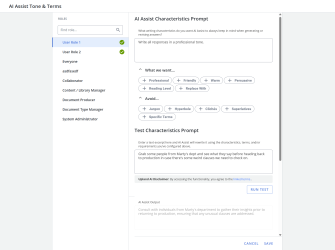AI Assist Tone & Terms
Control the tone of voice, reading level, term replacements, and any terms to avoid when running AutoFill and answering with AI Assist. Administrators can test and create corporate tones and terms for different user roles here.
Note: The "Allow user to view AI Assist Tone & Terms" permission must be enabled to access the "AI Assist Tone and Terms" page.
"User Role 1" edited on the AI Assist Tone & Terms page. Click to enlarge.
Create writing characteristics for roles
- Select the desired role from the list of roles that you can manage.
- Enter text into the AI Assist Characteristics Prompt text area.
- Click the What we want... and Avoid.... placeholders to help guide your prompt.
- Test your writing characteristics.
- Enter a text excerpt into the Test Characteristics Prompt.
- Click Run Test.
- Once you are satisfied, click Save. Once writing characteristics are successfully applied to a role, a green checkmark will appear next to that role in the Roles column.
Note: To search for a role, enter text into the Find role... search box, and click the Search ![]() icon or Enter. To re-display all available roles, delete the entire entry in the box by clicking the X.
icon or Enter. To re-display all available roles, delete the entire entry in the box by clicking the X.
Tip: To configure tone and terms for your entire organization, use the "Everyone" role.
Tip: Create new non-overlapping roles to apply different rules if the existing roles overlap a lot. These new non-overlapping roles could be used just for this purpose and not to control any permissions.
Example: If a user has multiple roles configured, the more specific role will be applied (e.g. "Content Manager" role would be applied over the "Everyone" role). If there are multiple roles with the same level, then the system will apply the roles in alphabetical order (e.g. if the user is configured for the "Everyone", "Content Manager A", and "Content Manager B" roles, then the "Content Manager A" role would be applied).
Example: To replace all mentions of "Company ABC" with "Company XYZ" click the + Replace With button. The following text will appear: "Use the term 'x' instead of the term 'y'." in the text area. Enter "Company ABC" into the "x" placeholder and "Company XYZ" into the "y" placeholder.
Caution: Any AI Assist Rules that are entered when running AutoFill will override a role's applied writing characteristics. For more information, see AI Assist in AutoFill.